Correctly install custom recovery and root xiaomi phones
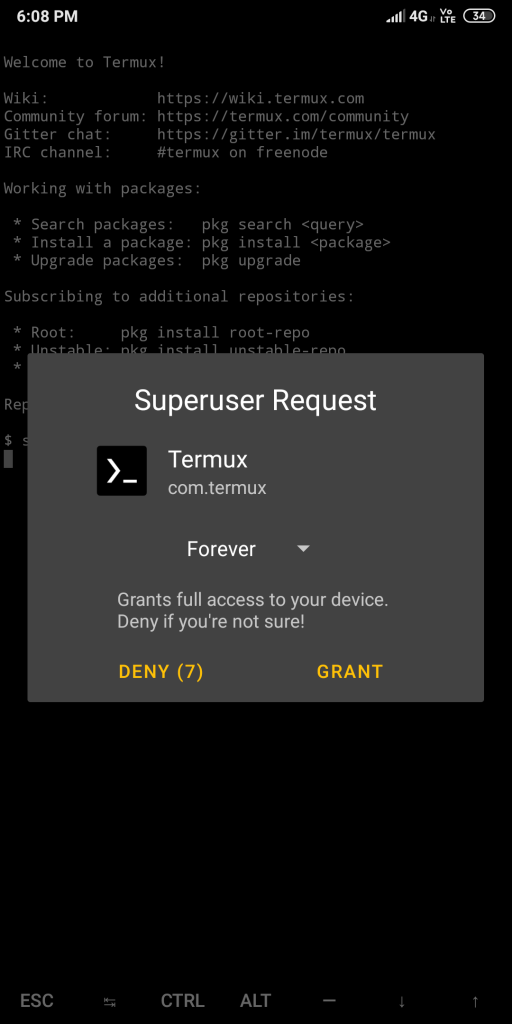
Modern day mobile phones have become powerful enough to beat computers in their functioning. But, do you know most of the manufacturers condense their performance by restricting some core fuctions??? It is possible now to unleash the full power of the beast by rooting it.
What is Rooting?
The way through which one can access and modify the core functions of a mobile is called “Rooting”. You can even completely change the performance of your device by just modifying some meager scripts. So this can be potentially dangerous as you can even completely brick your device or make it useless for some functions. So let’s make disclaimer here:
Disclaimer
I’m solely not responsible for any bricked devices or any malfunctioning of your device. Please think twice before rooting.
how to root xiaomi phones?
Xiaomi phones come with locked bootloader out-of-box. First of all we need to unlock the bootloader, then flash custom recovery and finally flash desired rooting solution (Example: Magisk, supersu)
Prerequisites:
- PC with active internet connection
- USB-Data cable (original if possible) and a USB-hub
- Xiaomi phone
- Please take a complete backup of your phone as all the data will be erased in the process
Step-by-step process
- Download the official Xiaomi tool v2 form here onto your pc
- Unlock developer options in your mobile phone by clicking miui version 7 times in the about phone menu of settings
- Now open additional settings in the settings menu and click on developer options
- Search for the Allow Usb-debugging option and enable it.
- Also enable oem unlocking option in the developer options
- Switch to mobile data and click on “mi-unlock status” in the same menu and select add account on the next screen.
- Install the tool and login with your active mi account on the top right corner of the application and read the terms and conditions carefully before agreeing.
- Connect your mobile phone to your pc with data cable through USB-hub (it is important to use USB-hub)
- select your region on the xiaomi tool
- choose my device is working normally
- now the tool will search for available devices
- Authorise usb-debugging when prompted on the mobile screen
- If your device is visible on the list click on Select
- Wait until the tool collects all the necessary info about your phone.
- Follow the onscreen instructions to complete verifying your mobile’s recovery and fastboot modes.
- On the screen select the option “Unlock, Lock bootloader and other”
- Select unlock bootloader on next screen.
- This process completely erase all your internal data so backup your data before-hand.
- After your device bootsup, it will be just like a new phone.
- IMPORTANT: While setting up your phone please skip google account login and don’t set any “password or pin or pattern” to your phone.
- After setup is complete, enable developer options and open xiaomi tool and login with your active mi account.
- Repeat all the steps from 8 to 15.
- On your pc download the latest twrp custom recovey (unofficial verison) directly from the developer’s site by clicking here .
- Also download the latest Magisk zip file from here (I prefer magisk because it has magisk hide option which enables us to hide the root from banking and other observant applications).
- On the xiaomi tool select “Mods, root and twrp” option.
- Don’t select official twrp option as it has some decrypting problems
- Select custom recovery on the next screen and select the twrp file downloaded earlier.
- Wait until the mobile boots up into Twrp recovery mode.
- Swipe to allow the modifications.
- On your pc copy the magisk zip file and paste it in the directory called Internal storage of your phone.
- Now select install option on the twrp screen and navigate to magisk zip file and Swipe to confirm install.
- After flashing is complete select “wipe dalvic/cache” option and after wiping select “reboot to system” option.
- Now you can set password and login to playstore.
YOU HAVE SUCCESSFULLY ROOTED YOUR XIAOMI DEVICE!!!!!!
If you like my work follow me on Facebook. Please support me by donating at PayPal. Thanks in Advance !!!
-
Featured
My First Blog Post
Be yourself; Everyone else is already taken. — Oscar Wilde. I’m a student @ IIT Madras. This is the first post on my new blog. I’m just getting this new blog going, so stay tuned for more. Subscribe below to get notified when I post new updates.
Follow My Blog
To know answer for any kind of problems related to computer and mobile including ” Performance improvement, drivers-related issues, booting, dual-booting, OS-related, Softwares related, mobile rooting issues, Soft and Hard Bricked phones, custom rom related information” please subscribe my blog and post any querries